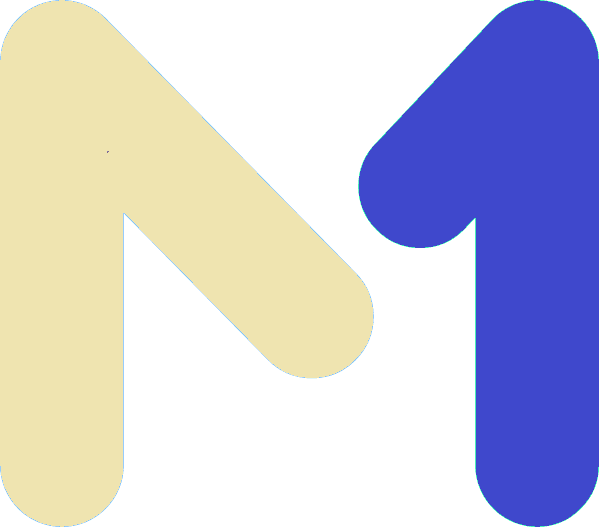Windows System Restore and Recovery Tricks
Introduction
Windows System Restore and Recovery are powerful features that can help you troubleshoot and fix various issues on your computer. Whether you’re experiencing software conflicts, driver problems, or even malware infections, these tools can be a lifesaver.
What is System Restore?
System Restore is a feature in Windows that allows you to roll back your computer’s settings to a previous point in time. This can be useful if you’ve recently installed a program or driver that’s causing issues, or if your system has become unstable for any reason.
How to Use System Restore
To use System Restore, follow these steps:
- Open the Start menu and search for ‘System Restore.’
- Click on ‘Create a restore point’ to open the System Properties window.
- Click on ‘System Restore’ to start the process.
- Follow the on-screen instructions to choose a restore point and initiate the restoration process.
What is System Recovery?
System Recovery is a more advanced feature that allows you to restore your computer to its original factory settings. This can be useful if your system is severely damaged or if you want to start fresh.
How to Use System Recovery
To use System Recovery, follow these steps:
- Open the Start menu and search for ‘Recovery.’
- Click on ‘Recovery’ to open the Recovery options.
- Click on ‘Reset this PC’ to start the process.
- Follow the on-screen instructions to choose between keeping your files or removing everything, and initiate the recovery process.
Tips and Tricks
Here are some tips and tricks to make the most out of Windows System Restore and Recovery:
- Create regular restore points to have more options when troubleshooting.
- Use System Restore before installing new software or drivers to avoid potential conflicts.
- If your system won’t boot, try accessing System Recovery by pressing a specific key during startup (usually F11 or F12).
- Consider creating a system image backup using third-party software for added protection.
Conclusion
Windows System Restore and Recovery are valuable tools that can help you fix problems and get your computer back on track. By understanding how to use these features and following the tips and tricks mentioned above, you can ensure a smoother computing experience.