The Top Linux Operating Systems to Try in 2024
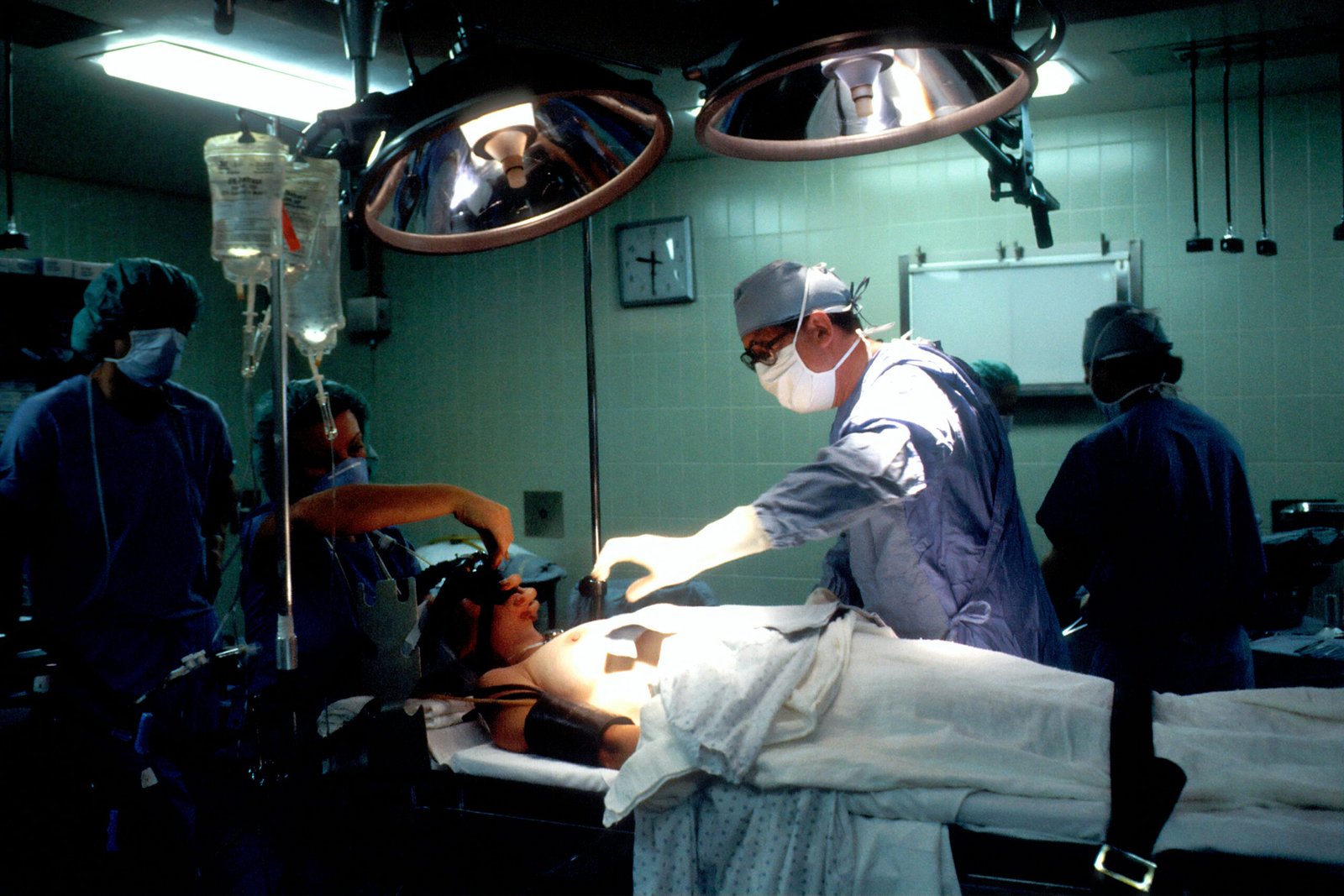
Introduction to Linux Operating Systems
The Linux operating system, commonly referred to as Linux OS, is a powerful and versatile open-source platform that has become a cornerstone in the world of computing. Originating from the Unix operating system, Linux was first introduced by Linus Torvalds in 1991. Its development was driven by the ethos of free software and collaboration, which has continued to shape its evolution. The Linux OS is known for its robustness, security, and flexibility, making it a popular choice among developers, IT professionals, and tech enthusiasts alike.
Linux operating systems are renowned for their high level of security. The open-source nature of Linux means that its source code is freely available for anyone to inspect, modify, and enhance. This transparency allows for continuous security auditing by the global community, leading to the rapid identification and patching of vulnerabilities. As a result, Linux computers are often considered more secure than their proprietary counterparts.
Customization is another significant advantage of using a Linux computer. Unlike proprietary systems, Linux offers users the freedom to modify and tailor the operating system to meet their specific needs. From the choice of desktop environments and window managers to the configuration of system settings, Linux provides unparalleled customization options. This flexibility is particularly beneficial for developers and IT professionals who require a tailored environment for their work.
Moreover, the open-source nature of Linux fosters a collaborative and innovative community. This community-driven development model ensures that the Linux OS continuously evolves, incorporating new features and improvements at a rapid pace. Users can contribute to the development process, share knowledge, and benefit from the collective expertise of the community. This collaborative spirit is a fundamental aspect of the Linux ecosystem, driving its growth and adoption.
In addition to these benefits, Linux operating systems are known for their performance and efficiency. Linux is lightweight and can run on a wide range of hardware, from high-end servers to older, less powerful machines. This versatility makes it an excellent choice for various applications, including server management, software development, and everyday computing tasks.
Ubuntu: The User-Friendly Powerhouse
Ubuntu stands as one of the most prominent and widely adopted Linux operating systems, renowned for its ease of use and robust community support. This Linux OS, developed by Canonical Ltd., has cultivated a reputation for being highly accessible to both beginners and advanced users alike. One of the key attractions of Ubuntu is its user-friendly interface, which makes the transition from other operating systems, such as Windows or macOS, relatively seamless.
One of Ubuntu’s defining features is its extensive software repository. Users have access to a vast array of applications and tools, all easily installable through the Ubuntu Software Center or via command line utilities. This repository is regularly updated, ensuring that users benefit from the latest software releases and security patches. Additionally, Ubuntu follows a predictable release schedule, with two major updates each year, which helps maintain system stability and introduces new features.
Ubuntu’s versatility is further demonstrated through its various flavors, each tailored to specific use cases. For desktop users, Ubuntu Desktop provides an intuitive and polished graphical user interface (GUI), making it ideal for daily computing tasks. For those looking to deploy servers, Ubuntu Server offers a reliable and secure platform capable of handling a wide range of workloads, from web hosting to database management. Ubuntu Core, on the other hand, is designed for IoT and embedded systems, providing a minimalist, containerized version of the OS that ensures high performance and security.
The strong community support surrounding Ubuntu cannot be overstated. A vast and active user base contributes to extensive documentation, forums, and online resources, making it easier for users to troubleshoot issues and optimize their Linux computer experience. This community-driven approach also fosters continuous improvement and innovation within the Ubuntu ecosystem.
Overall, Ubuntu’s combination of ease of use, comprehensive software repository, and versatile flavors makes it a compelling choice for anyone looking to explore the world of Linux operating systems, whether they are seasoned professionals or newcomers.
Fedora: Cutting-Edge and Developer-Centric
Fedora stands out as an innovative and forward-thinking Linux operating system, consistently integrating the latest features and technologies. Known for its rapid development cycles, Fedora often serves as a precursor to advancements that eventually make their way into Red Hat Enterprise Linux (RHEL). This symbiotic relationship allows Fedora to act as a testing ground for new technologies, ensuring they are robust and reliable before they are implemented in more stable distributions.
One of the hallmarks of Fedora is its emphasis on providing the most up-to-date software. This commitment to innovation makes it an ideal choice for developers and tech enthusiasts who are eager to experiment with cutting-edge tools and applications. The operating system is known for delivering frequent updates, which means users can always take advantage of the latest advancements in the Linux ecosystem.
Fedora also shines with its polished and user-friendly GNOME desktop environment. The GNOME desktop is known for its clean and modern interface, making it accessible to both new users and seasoned Linux veterans. In addition to GNOME, Fedora supports a variety of desktop environments, allowing users to customize their experience according to their preferences.
Moreover, Fedora’s strong community support and comprehensive documentation further enhance its appeal to developers. The Fedora Project, backed by Red Hat, provides extensive resources for troubleshooting, development, and collaboration, making it easier for users to contribute to and benefit from the collective knowledge of the community.
In essence, Fedora is a Linux OS that caters specifically to those who prioritize staying at the forefront of technological advancements. Its alignment with RHEL, frequent updates, and robust community support make it a compelling choice for anyone looking to explore the latest developments in the Linux world.
Debian: The Rock-Solid Foundation
Debian stands as one of the most steadfast and reliable Linux operating systems available, lauded for its stability and robustness. As the foundation for many other distributions, including the widely-used Ubuntu, Debian plays a crucial role in the Linux ecosystem. The primary strength of Debian lies in its extensive software repositories, which offer a vast array of applications and tools, ensuring that users have access to the latest software securely and efficiently.
One of the hallmarks of Debian is its long release cycles. Unlike many other Linux distributions, Debian prioritizes stability over frequent updates. This approach makes it an ideal choice for servers and critical applications where reliability is paramount. System administrators often favor Debian for its consistency and predictability, knowing that each release has undergone rigorous testing and quality assurance processes. This commitment to stability ensures that Debian can handle demanding workloads without unexpected disruptions.
Debian’s adherence to free software principles is another significant aspect of its identity. The project is governed by the Debian Social Contract, which emphasizes the importance of free software and the rights of users. This philosophy underpins the development and distribution of the Debian operating system, ensuring that it remains accessible and transparent. The commitment to free software not only fosters innovation but also aligns with the broader goals of the open-source community.
In summary, Debian’s reputation as a rock-solid Linux OS is well-deserved. Its extensive software repositories, long release cycles, and unwavering commitment to free software principles make it an excellent choice for both desktop and server environments. Whether you are running a critical web server or seeking a reliable Linux computer for everyday use, Debian offers a stable and secure foundation that you can trust. Its importance as the bedrock of many other distributions further highlights its pivotal role in the Linux ecosystem.
Arch Linux: The Choice for Power Users
Arch Linux is renowned for its minimalist design, offering users unparalleled control over their Linux operating system. At its core, Arch Linux adheres to the KISS (Keep It Simple, Stupid) philosophy, emphasizing simplicity without sacrificing functionality. This approach translates to a system that is lean and efficient, providing a foundation upon which users can build a highly personalized Linux computer.
One of the standout features of Arch Linux is its rolling release model. Unlike traditional Linux distributions that require periodic upgrades to new versions, Arch Linux continually updates its packages. This ensures that users always have access to the latest software without the need for major version upgrades. This rolling release model appeals particularly to power users who require cutting-edge software and a system that evolves with their needs.
The Arch User Repository (AUR) is another significant aspect of Arch Linux. The AUR is a community-driven repository that hosts a vast array of user-submitted packages, enabling users to easily install software that may not be available in the official repositories. This extensive repository is a testament to the active and engaged Arch Linux community, which contributes to and maintains these packages.
However, the power and flexibility of Arch Linux come with a steep learning curve. The installation process requires a manual setup, where users must configure each component of their system. This hands-on approach is ideal for experienced users who wish to understand the inner workings of their Linux OS and customize it to their exact specifications. Fortunately, the Arch Linux community has developed comprehensive and detailed documentation to aid users through the installation and configuration process.
For those willing to invest the time and effort, the rewards of using Arch Linux are substantial. Users can create a highly optimized system tailored to their specific needs, resulting in a Linux computer that delivers exceptional performance and efficiency. Arch Linux provides a unique combination of simplicity, control, and cutting-edge software, making it a compelling choice for power users seeking a deeply personalized computing experience.
Linux Mint: A Comfortable Transition from Windows
For users transitioning from a Windows environment, Linux Mint offers a seamless and familiar experience. This Linux operating system is renowned for its user-friendly interface, which closely mirrors the layout and design principles of Windows. Linux Mint aims to remove the barriers to entry for new users by providing a straightforward and intuitive desktop environment.
One of the standout features of Linux Mint is its inclusion of pre-installed multimedia codecs. This ensures that users can play videos, music, and other media files right out of the box, eliminating the need for additional software installations. This out-of-the-box functionality significantly enhances the user experience, particularly for those who are less technically inclined or new to the Linux ecosystem.
Linux Mint offers three main desktop environments: Cinnamon, MATE, and Xfce. Each environment caters to different user preferences and hardware capabilities. Cinnamon is the flagship desktop environment, designed to be modern and full-featured while remaining highly customizable. It provides a polished and responsive experience that makes it an excellent choice for users who value aesthetics and functionality.
MATE, on the other hand, is a more traditional desktop environment that appeals to users who prefer a classic feel. It is lightweight and efficient, making it suitable for older hardware or users who prioritize performance over visual effects. Xfce is the lightest of the three, designed to be fast and resource-efficient. It is ideal for users with very limited hardware resources or those who seek a minimalist approach.
Overall, Linux Mint stands out as an excellent choice for those looking to switch from Windows to a Linux OS. Its emphasis on ease of use, combined with the flexibility of multiple desktop environments, makes it a compelling option for a broad range of users. Whether you are a casual user or someone looking to revive an old computer, Linux Mint offers a balanced blend of usability and performance.
openSUSE: Versatile and Enterprise-Ready
openSUSE stands out as a remarkable Linux operating system, offering dual distributions that cater to a wide range of users. The two main variants, Tumbleweed and Leap, provide flexibility and stability, respectively, making openSUSE suitable for various environments, from desktops to servers.
Tumbleweed is a rolling release, meaning it gets continuous updates, ensuring users have access to the latest software and features. This makes it ideal for developers and tech enthusiasts who prefer staying on the cutting edge of technology. On the other hand, Leap is a stable release, updated less frequently but with a strong focus on reliability and performance. Leap is particularly appealing to enterprise users who require a dependable system for critical tasks.
One of the standout features of openSUSE is its YaST (Yet another Setup Tool) configuration tool. YaST is a comprehensive system management utility that simplifies the administrative tasks, such as software management, network settings, and security configurations. Its intuitive interface and powerful capabilities make it an indispensable asset for both novice and experienced users.
Furthermore, openSUSE’s commitment to stability and enterprise readiness is evident through its rigorous testing processes and extensive documentation. Whether deploying on a Linux computer for personal use or setting up a server environment, openSUSE ensures a robust and secure experience. The distribution’s adherence to high standards in software packaging and system integrity contributes significantly to its reliability.
The openSUSE community and support structure are also noteworthy. With a vibrant and active community, users can easily access forums, mailing lists, and other resources for troubleshooting and guidance. Additionally, openSUSE benefits from professional support options, making it a viable choice for businesses and organizations that require dependable technical assistance.
Overall, openSUSE’s dual offerings, strong focus on stability, enterprise readiness, and the powerful YaST configuration tool position it as a versatile Linux OS. It appeals to a diverse user base, from individual desktop users to large-scale enterprise deployments, underscoring its reputation as a reliable and adaptable Linux operating system.
Elementary OS: The Elegant and Modern Linux
Elementary OS is renowned for its beautiful and intuitive design, offering a polished user experience that is often compared to the elegance of macOS. This Linux operating system is specifically crafted to be visually appealing and user-friendly, making it an excellent choice for those who are new to the Linux ecosystem or simply prefer a more refined interface.
At the heart of Elementary OS is the Pantheon desktop environment, which is both lightweight and visually stunning. Pantheon is designed to be simple and straightforward, yet it is packed with features that enhance productivity and ease of use. Users will appreciate the seamless integration of built-in applications such as Epiphany (a web browser), Mail (an email client), and the Files app, all of which contribute to a cohesive and efficient computing experience.
Elementary OS places a strong emphasis on user privacy and security. The operating system includes a variety of tools and features that safeguard user data and ensure a secure computing environment. For instance, the AppCenter, the platform’s own software repository, hosts applications that are carefully curated to meet high standards of security and quality. Additionally, Elementary OS employs default privacy settings that protect user information while browsing or using network services.
Another significant appeal of Elementary OS lies in its commitment to providing an aesthetically pleasing and easy-to-use interface. The design philosophy prioritizes minimalism and functionality, resulting in an operating system that is not only visually attractive but also highly intuitive. This makes it an ideal choice for users who value design and usability, whether they are transitioning from other operating systems or seeking a fresh and modern Linux distribution.
In conclusion, Elementary OS stands out as a top contender among Linux operating systems for 2024, offering a blend of elegance, user-friendliness, and robust security features. Its unique Pantheon desktop environment and thoughtful design make it an appealing option for anyone looking to enhance their computing experience with a modern Linux computer.
Conclusion: Choosing the Right Linux Distribution for You
As we have explored throughout this blog post, the landscape of Linux operating systems is both diverse and dynamic, offering a variety of distributions to cater to different needs and preferences. Whether you are a beginner looking for a user-friendly interface or an experienced developer seeking robust customization options, there is a Linux OS that suits your requirements.
When selecting the right Linux distribution, consider your experience level and what you aim to achieve. For instance, distributions like Ubuntu or Linux Mint are excellent for newcomers due to their intuitive interfaces and extensive community support. On the other hand, if you require a distribution for more specialized tasks, such as server management or software development, options like CentOS or Arch Linux might be more appropriate.
It is also crucial to leverage the flexibility of Linux by experimenting with different distributions. Utilizing live USBs or virtual machines allows you to test a Linux computer without making any permanent changes to your existing system. This hands-on approach helps you identify which Linux OS aligns best with your workflow and personal preferences.
Moreover, community support plays a significant role in the Linux ecosystem. Engaging with user forums, participating in community projects, and contributing to discussions can enhance your learning experience and provide invaluable assistance when troubleshooting issues. The collaborative nature of the Linux community ensures that resources and support are always available.
Finally, continuous learning is essential in maximizing the benefits of using a Linux operating system. The open-source nature of Linux encourages users to delve deeper into the system, acquire new skills, and customize their environments. By doing so, you can not only optimize your Linux computer for your specific needs but also contribute to the broader Linux community.
In conclusion, choosing the right Linux distribution is a personal journey that involves assessing your goals, experimenting with different options, and engaging with the community. By taking these steps, you can find the Linux OS that best fits your needs and become an active participant in the ever-evolving Linux ecosystem.
